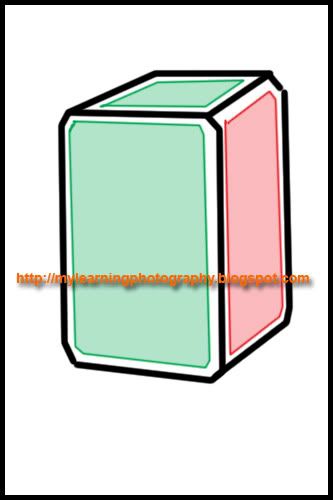




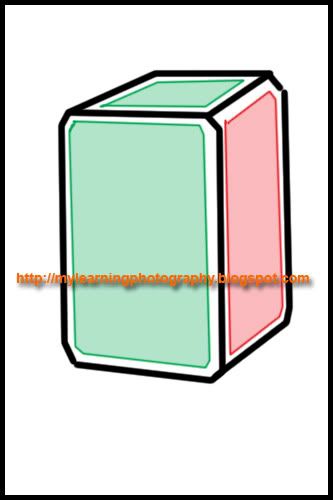




Labels: DIY, Product Photography
Posted by Ed at 12:17 AM 0 comments



Labels: Rule Of Thirds
Posted by Ed at 12:33 PM 0 comments
Let's take a breather from photography for just a few moments. For Cebu readers, you may want to take a look at the Cebu Business Directory. The website is a database of contact numbers for Cebu from Cebu hotels, Cebu resorts, Cebu shops, and etc. If you're looking for a business or establishment contact number, try to visit the site first and do a simple search.
Labels: Cebu Business Directory
Posted by Ed at 6:35 PM 0 comments
So, I to the Parkmall to relax, do a little shopping, and for coffee. When, I found out there was a dog show. Good thing I brought my camera with me. It was an overcast day and so I had to shoot at 400 and even 800 ISO so I could maintain a faster shutter speed. Here are a couple of the shots that I took.



Labels: Dogshow
Posted by Ed at 8:47 AM 0 comments
Labels: Photoshop
Posted by Ed at 8:28 AM 0 comments
This is actually the first photoshoot that I did with the model Kirstie Babor. She was kind enough to lend me her talent and, of course, her beauty. I decided to do the shoot at the Fort San Pedro here in Cebu. It was quite unlucky because when we arrived, there were 3 buses parked outside filled with Korean tourists. What a coincidence! I had to be very careful with the shots as not to include people/clutter in the background. Well, here are the results.

Exposure: 0.006 sec (1/160)
Aperture: f/5.0
Focal Length: 100 mm

Exposure: 0.02 sec (1/50)
Aperture: f/8.0
Focal Length: 154 mm
What do you think? Please share to us your comments.
Labels: Fort San Pedro, kirstie
Posted by Ed at 7:31 PM 0 comments
Posted by Ed at 3:50 PM 0 comments
Labels: Posing Techniques
Posted by Ed at 5:26 PM 0 comments
Labels: comments, submit article
Posted by Ed at 8:50 AM 0 comments
In a previous article, we discussed how the aperture controls the exposure of an image. Again, exposure is basically controlled by 3 factors, that is the shutter speed, aperture, and the ISO. In this article, I'll discuss how the shutter speed affects exposure and when to use which shutter speeds. I'll also discuss creative uses like panning (this will be discussed in more detail in a different article) and also light streaks.
The shutter speed indicates the amount of time that the shutter remains open. When closed, the shutter covers the image sensor prohibiting light to enter. Shutter speed is expressed in seconds or fractions of a second (e.g. 1/60, 1/80, 1/100, 1/125, ..., 1/500, ...). The greater the denominator the faster the shutter speed. You normally use fast shutter speeds for moving subjects (as in sports photography) to freeze the action. Alternatively, for portrait photography, you can go as low as 1/60 without risk of motion blur. As you go lower, you increase the chance of getting a blurred picture due to camera shake; this is something you generally would like to avoid.
The rule of thumb is you'd want the shutter speed not slower than 1 / (focal length) when shooting hand held. This means that if you are using a 50mm lens or if your zoom lens is set to 50mm you will need to set your shutter speed to at least 1/50 (or 1/60). This is to avoid blurred photos due to camera shake. Some lenses equipped with IS (Image Stabilizer - Canon) or VR (Vibration Reduction - Nikon) will allow you to set the shutter speed, theoretically, 3 to 4 stops lower than this desired setting. However, this does not prevent blurred photos due to subject movement. If you have already opened up your aperture but the required shutter speed is still slow, you can increase your ISO setting until you get the desired shutter speed. There is also an option to use flash. There's no defined shutter speed you need to use. When shooting, you need to consider whether your subject is moving (and the speed that the subject is moving) or if your subject is posed or standing still. You'll need to use faster shutter speeds if the subject is moving.
Labels: shutter speed
Posted by Ed at 9:49 PM 0 comments
Labels: Mount View Resort Photoshoot With Kirstie
Posted by Ed at 6:00 PM 0 comments
Labels: Canon 1000D Pop up Flash Diffuser, Flash Diffuser
Posted by Ed at 11:57 AM 0 comments
Labels: Sony A850 full-frame DSLR
Posted by Ed at 8:02 PM 0 comments
We're planning a photoshoot session this coming August 30 with Kirstie Babor. The plan is either to go to the Bagacay Point (Lighthouse) in Liloan or at the Mountain View Resort. I'm still confused between the two. The Bagacay Point seems very far while the Mountain View Resort is a very steep climb and I'm not too sure my car can manage. It's just a 1.3L Mazda 323 LX sedan and it's been a long time since I last went there.
My arsenal includes my trusty Canon EOS 1000D. I think I'll be using my Canon 55-250 mm IS which is a good portraiture lens for me. That is, as compared to my Canon 18-55 mm IS kit lens. Well, hopefully I won't regret the place I'm going to shoot at. I'll post pictures I've taken in this blog once I'm done.
How about you? Where do you think is a good place to shoot here in Cebu? Feel free to post a comment.
Labels: Planned Photoshoot With Kirstie
Posted by Ed at 7:54 PM 0 comments
With digital SLRs, we no longer need to worry about expensive film. We just click on the shutter button repeatedly until we get an exposure that we want thinking that we have this unlimited number of shots. We think that we're only limited by the size of our memory cards. But, is that really the case? Can we really continue to press on that shutter button as much as we want without worry and without wearing out our cameras?
I found out that this is not the case after all. In time, our camera's shutter mechanism will start to wear and bug down. At first, that got me worried. There even came a time that I would no longer take that "useless" shot for fear of adding life to my camera's shutter mechanism. So, how many clicks does it take before the shutter mechanism will fail? I tried to search for the life expectancy of the shutter mechanism for my Canon 1000D and I found out that there is no determined/fixed shutter life; some died sooner than others. I found a great resource and you can check it out from the link below:
http://www.olegkikin.com/shutterlife/canon_eos1000d.htm
From that site, survival estimation (Kaplan-Meier) rated 85.7% at 25,816 - 32,637 shutter clicks.
I bouthgt my Canon 1000D at Php 32,000.00 at the Canon store in SM Northwing, Cebu. If my camera's shutter mechanism would still be alive at 32,000 clicks, or even if it died at that number of clicks, that would mean that each click on my shutter button would just cost me Php 1.00. That's really cheap considering that the memories we preserve when we take pictures is priceless. So, to those of you newbies like me who may be worried about your camera's shutter life, DON'T! Continue to click away on that shutter as each click on that shutter is another learning experience to improve your craft and freeze an important memory in time.
The data from the link I posted above is mostly derived from people who go to their page, indicate their current number of clicks, and indicate if their shutter is still alive or dead at that number of clicks. The more people add their data, the more accurate the figures will be. So I encourage you to also visit the page and add your data there. For your convenience, let me post the link again:
http://www.olegkikin.com/shutterlife/
Something I got from another website:
| Model | Rated Shutter Life |
| Canon EOS Digital Rebel XS / 1000D | 100,000 |
| Canon EOS Digital Rebel T1i / 500D | 100,000 |
| Canon EOS Digital Rebel XSi / 450D | 100,000 |
| Canon EOS Digital Rebel XTi / 400D | 50,000 |
| Canon EOS Digital Rebel XT / 350D | 50,000 |
| Canon EOS 50D | 100,000 |
| Canon EOS 40D | 100,000 |
| Canon EOS 30D | 100,000 |
| Canon EOS 20D | 50,000 |
| Canon EOS 5D Mark II | 150,000 |
| Canon EOS 5D | 100,000 |
| Canon EOS 1D Mark III | 300,000 |
| Canon EOS 1D Mark II N | 200,000 |
| Canon EOS 1DS Mark III | 300,000 |
| Canon EOS 1DS Mark II | 200,000 |
Labels: Shutter Life, Shutter Life Expectancy
Posted by Ed at 2:37 PM 0 comments
Labels: Using/setting Aperture
Posted by Ed at 9:35 PM 0 comments
Labels: Flower and Plant Photography
Posted by Ed at 10:20 AM 0 comments
Labels: Canon 55-250mm IS (Image Stabilizer)
Posted by Ed at 2:09 AM 0 comments
This is my very first DSLR, the Canon 1000D. I got it February of 2009. I was thinking hard whether to get the Nikon D60 or my 1000D. In the end, I chose to get the 1000D because it was the newer camera, it had more AF points, and a local service center was available. I didn’t really care that it sported a live-view feature.
This was the first picture that I took when I got my DSLR home (though we did a few shots at the store to test if the camera worked fine).

After that, it was a long journey of studying, learning, and experiencing photography. I’m not really here to compete with other photographers. What I want to do is to capture memories, provide an alternate view of thinks we usually take for granted, and/or simply just to enjoy that sound you here when you press that shutter button (or is that what they call it?).
I’ll post here my journey as I learn photography not only in the hopes of also sharing it to others who want to learn but maybe to get comments on my works as well.
Note: I'll post here my opinion/s. It may not always be accurate. If you find something incorrect, please let me know so that I'll learn more.
Labels: Canon 1000D
Posted by Ed at 2:00 PM 0 comments
My journey towards learning photography using my Canon EOS 1000D, Canon 18-55 mm IS kit lens, and Canon 55-250 mm IS.